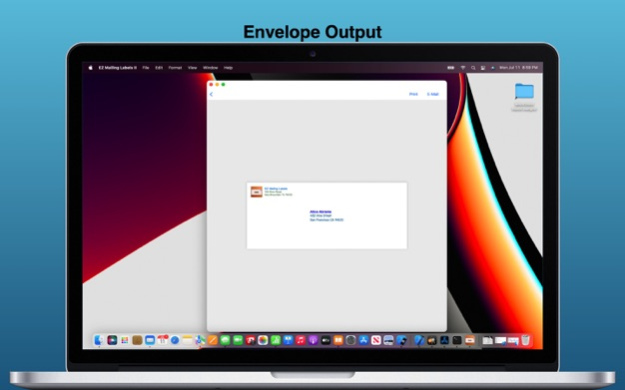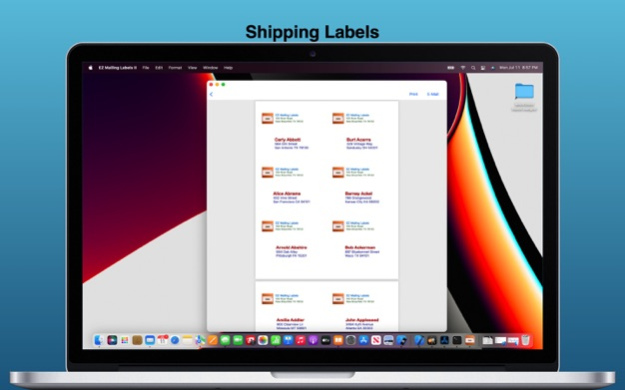EZ Mailing Labels II 6.9
Continue to app
Paid Version
Publisher Description
Print colorful mailing labels, shipping labels or envelopes from your contacts, spreadsheets, or manually entered addresses. Envelopes & shipping labels support images.
Create mailing labels, shipping labels or envelopes by downloading your contacts, uploading a comma separated values (CSV) file from a spreadsheet or manually typing them. Organize groups of addresses in Mailing Lists. In the future you can go directly from the mailing list to the label maker. Select the label or envelope size (U.S. and European sizes and address formats are supported) and make the PDF document. This document can be printed to adhesive labels or envelopes. An image or logo can be included in the return address of shipping labels and envelopes.
Shipping labels and envelopes provide for a return address and an image or logo.
Options include:
- You can choose the font size and if the address does not fit the label then the app will attempt to make it fit by incrementally reducing the font size.
- Return or Multiple Labels prints sheets of selected addresses. You can specify the number of sheets.
- Set the printing start position so you can use label sheets with labels missing from previous use.
- Center the address in the label or left justify it
- The label database is synced to other mobile devices you own.
Only contacts with addresses are imported.
Please note that your contacts are never exported nor shared and your data remain private.
Labels sizes correspond to Avery® products.
Available letter label sizes are:
2.625 X 1 inch equivalent to Avery® : 5160, 5260, 5520, 5620, 5630, 5660, 5810, 5960, 6240, 6241, 6970, 8160, 8215, 8250, 8460, 8620, 8660, 8810, 8860, 8920, 15160, 15510, 15660, 16460, 18160, 18260, 18660, 22837, 28660, 32660, 38260, 45160, 48160, 48260, 48360, 48460, 48860, 48960, 55160, 55260, 55360, 58160, 58260, 58660, 75160, 80509, 85560, 88560, 95915™
4.0 X 1 inch equivalent to Avery®: 5161, 5261, 5661, 5961, 8161, 8461, 15661, 18661™
4.0 X 1.33 inch equivalent to Avery®: 5162, 5262, 5662, 5962, 8162, 8252, 8462, 8662, 15162, 15662, 18162, 18262, 18662, 48462, 48862, 88662, 95522, 95662™
4.0 X 2.0 inch equivalent to Avery®: 5163, 5263, 5663, 5963, 6427, 8163, 8253, 8363, 8463, 8563, 8663, 8923, 15163, 15563, 15663, 18163, 18663, 18863, 28663, 38363, 38863, 48163, 48263, 48363, 48463, 48863, 55163, 55263, 55363, 55463,58163, 58263, 85563, 95523, 95910, 95945™"
4 X 3 inch equivalent to Avery®: 5392
4 X 3.33 inch equivalent to Avery®: 5164, 5264, 5524, 5664, 8164, 8254, 8464, 8564, 15264, 15664, 18664, 45464, 48264, 48464, 48864, 55164, 55264, 55364, 55464, 58164, 58264, 95905, 95940™
1.75 X 0.5 inch equivalent to Avery® 5167, 5267, 5667, 5967, 8167, 8667, 8867, 8927, 15267, 15667, 18167, 18667, 28667, 48267, 48467, 48867, 95667™
Available A4 labels sizes are:
63.5 X 38.1 mm equivalent to Avery®: C2160, J8160, J8360, J8560, L6023, L7060, L7160, L7160X, L7560, L7782, L7960, LR7160, M8360, MP7160
63.5 X 33.9 mm equivalent to Avery®: CL7059, E3230, J4773, J8159, J8359, J8559, L4773, L6032, L6033, L6034, L6035, L6141, L6146, L7159, L7159X, L7559, LR7159, M8359
63.5 X 72 mm equivalent to Avery®: J8164, J8364, L7164
99.1 X 38.1 mm equivalent to Avery®: E3212, J8163, J8363, J8563, L6054, L6055, L6056, L6057, L7063, L7163, L7163B, L7163R, L7163X, L7163Y, L7263, L7263R*, L7263Y, L7363P, L7563, L7963, LR7163, MP7163
99.1 X 42.3 mm equivalent to Avery®: J8177, L4743, L4772, L4776, L7177
99.1 X 57 mm equivalent to Avery®: J8173, L7173, L7173B, L7173X, L7973, L7992
38.1 X 21.2 mm equivalent to Avery®: C2651, E3211, J8551, J8651, J8751, L4790, L4791, L4792, L4793, L7051, L7065, L7551, L7651, L7651P, L7651Y, L7680, L7690, LR7651
Shipping Letter Label Sizes
3 X 4 inch equivalent to Avery®: 5392
3 1/3 X 4 inch equivalent to Avery®: 5164, 5264, 95905, 15264, 15664, 16464, 18664, 45464, 48264, 48464, 48864, 55164, 5524, 55264, 55364, 55464, 5664, 58164, 58264, 6462, 6464, 6499, 8164, 8254, 8464, 8564
Shipping A4 Label Sizes
99.1 X 139 mm equivalent to Avery®: L7994-25
All envelope sizes are supported.
Jan 21, 2024
Version 6.9
Adjusted the margins on the 1.75w x 0.5h labels for a better fit.
About EZ Mailing Labels II
EZ Mailing Labels II is a paid app for iOS published in the Office Suites & Tools list of apps, part of Business.
The company that develops EZ Mailing Labels II is John Durand. The latest version released by its developer is 6.9.
To install EZ Mailing Labels II on your iOS device, just click the green Continue To App button above to start the installation process. The app is listed on our website since 2024-01-21 and was downloaded 1 times. We have already checked if the download link is safe, however for your own protection we recommend that you scan the downloaded app with your antivirus. Your antivirus may detect the EZ Mailing Labels II as malware if the download link is broken.
How to install EZ Mailing Labels II on your iOS device:
- Click on the Continue To App button on our website. This will redirect you to the App Store.
- Once the EZ Mailing Labels II is shown in the iTunes listing of your iOS device, you can start its download and installation. Tap on the GET button to the right of the app to start downloading it.
- If you are not logged-in the iOS appstore app, you'll be prompted for your your Apple ID and/or password.
- After EZ Mailing Labels II is downloaded, you'll see an INSTALL button to the right. Tap on it to start the actual installation of the iOS app.
- Once installation is finished you can tap on the OPEN button to start it. Its icon will also be added to your device home screen.